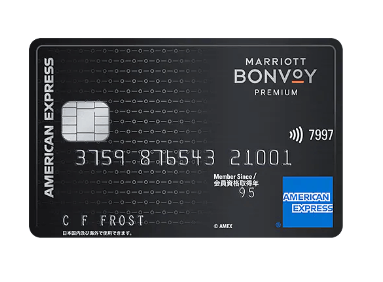Uber 初回と2回目のご乗車がそれぞれ3,000円OFF
日本でもかなり普及しつつあるタクシーアプリ。私はUberをよく使っています。
Uberは日本ではまだ使える所が限られていますが、車検の時の代車や、人間ドッグの時、お酒を飲むと分かっている時などに使うと大変便利です。
Uberは知らない場所への旅行の際も、特に海外の場合には行き先や金額交渉などの必要もなくとても便利だと思います。すでにかなりの国で使えています。現在70カ国だそうです!
Uberクーポン プロモーションコード【TAXIPOWER】
2025年12月31日までの期間限定クーポンがあります
初めてUberをご利用の方に限り、初回乗車と2回目がそれぞれ3000円オフになります
配車依頼する前にアプリ上で、プロモーションコード「TAXIPOWER」を入力して使用してから配車してください
利用方法
Uberを使うのは初めての方にUberの使い方を説明いたします
- Uber アプリを下記のリンクからダウンロードし、お名前等を登録 またはUber Eatsアプリからも入れます
- [お支払い方法]にクレジットカード等を登録
- アプリ内の①右下の「アカウント(人型マーク)」をタップ
- 上部右の「お支払い方法」をタップ
- 下のほうにスクロールして「プロモーションコードを追加」で「TAXIPOWER」を追加
- [行き先を入力]に目的地を入力し、配車を依頼
Uberを初めてご利用の方限定です
2回乗車後には、さまざまな割引クーポンを受け取ることができます
現金とApple payは適用されません
紹介コードについて
TAXIPOWER
できるだけコピー&ペーストをおすすめします。
どなたがこの紹介コードを入れたかはこちらには連絡が来ません
Uberアプリのリンク先
Uberアプリをダウンロードして、名前・電話番号・メールアドレス・支払い登録(カードやPayPay登録など)が必要です。
androidの方はこちらからアプリをダウンロードできます。
Uberが使える場所
北海道札幌市 /北広島市/千歳市/恵庭市/石狩市 (厚田区、浜益区を除く)/江別市
青森県青森市
山形県尾花沢市(銀山温泉含む)および大石田町の主要エリア
宮城県仙台市
福島県郡山市
新潟県新潟市
石川県金沢市
茨城県ひたちなか市/水戸市/笠間市/那珂市/大洗町/茨城町/ 石岡市/つくば市/土浦市/かすみがうら市/小美玉市
栃木県宇都宮市
群馬県前橋市/高崎市
千葉県成田市/浦安市
東京都千代田区/中央区/港区/新宿区/文京区/台東区/墨田区/江東区/品川区/目黒区/大田区/世田谷区/渋谷区/豊島区/北区/荒川区/板橋区/足立区/葛飾区/江戸川区/中野区の一部/杉並区の一部/町田市
神奈川県横須賀市/横浜市の一部/川崎市の一部/相模原市/厚木市/大和市/海老名市/
座間市/綾瀬市/平塚市/藤沢市/茅ケ崎市/秦野市/伊勢原市/寒川町/大磯町/二宮町/中井町
長野県長野市/軽井沢町/白馬村
滋賀県大津市
静岡県静岡市/富士宮市/富士市/熱海市/沼津市(旧戸田村区域を除く)/三島市/清水町/長泉町
愛知県名古屋市/中部国際空港セントレア
大阪府大阪市/堺市/池田市 / 箕面市 / 茨木市 /東大阪市/八尾市/守口市/門真市/吹田市/豊中市/高槻市の一部/大阪国際空港(伊丹空港)/関西国際空港
京都府京都市/向日市/長岡京市/宇治市
兵庫県神戸市の一部/西宮市/芦屋市/淡路島(島全域)
広島県広島市/福山市
愛媛県松山市
徳島県徳島市
高知県高知市
香川県高松市/香川郡直島町
福岡県福岡市/北九州市/中間市/遠賀郡
長崎県長崎市/佐世保市
沖縄県那覇市/宮古島市
確認方法
①右下の「アカウント」人型マーク
の順にタップしてください。
支払い方法
クレジットカード、PayPay、デビットカード、楽天ペイ、 LINE Pay、 Apple Pay を登録します。「お支払い方法」で確認できます。
詳しい支払い方法はこちらにuberの案内があります。
対象の配車タイプ
タクシー(Taxi)、プレミアム (Premier)、大型ワゴンプレミアム(Premier Van)・EV プレミアム(Premier EV)・大型ワゴンタクシー(Taxi XL)・大型ワゴン(Taxi XL Van)
Uberのメリットとデメリット
メリット
①おおよその金額が表示される
②待つまでの車の居場所が分かる
③運転手の方の星の評価があるので安心
④行先を事前に知らせておけるので海外で言葉が通じなくても安心
⑤タクシーが来るまで、車のナンバーもドライバーの名前もわかる
⑥支払い方法をpaypayやクレジットカードを登録しておけばタクシー内で支払う必要なし
⑦キャンペーンが何度も来る
⑧福岡にいながら東京などほかの場所の配車もできる
⑨自分が乗らなくても配車ができる
⑩レシートももらえる
⑪行き先が分かるのでわからない道での遠回りなどを避けられる
デメリット
①日本は一部の都市のみに限られる
②雨の日はやはりつかまらない(マッチングするまで長くかかります)
③5分以上待たせるとキャンセルされ、手数料が取られることが一度ありました。「ドライバーのスケジュール調整に補償するため5分以上待機した場合、手数料が発生します。」と案内が来て500円請求されました。「もうすぐ着きます」などメッセージを送るといいですよ、と別のドライバーさんにおすすめされました。
④いまのところ2台同時に配車ができない(Go taxiができるようです)
⑤プロモーションの割引は「最もお得な特典を適用します」となり、自分で選べない。同じプロモーションの場合は使用期限が早い物をタップして入るといいようです
⑥迎車料金がかかる。ほとんどのタクシー会社は迎車料金がかかります。アプリの見積り料金には迎車料金は含まれておりません。福岡市の迎車料のほとんどが300円です。料金の詳しくはこちら
初回使用以降のプロモーション
初回使用後、アプリを入れていると本当に色々なプロモーションが来ます。ダウンロード後に個人的に来ますので、クーポンコードはありません。
2024年4月にはこのようなプロモーションも来ました。

参考までに、2024年8月には最近Uberを使っていない知人2名に、このようなプロモーションが来ていました。75%offを3回はお得ですね!


プロモーションが使えない場合のコツや裏技
本当にクーポンが使えるかドキドキしますよね。
簡単にクーポンが使えるかどうかを確認するには①実際にタクシーを呼ぶように行き先を入力する②おおよその料金がでてくる③クーポン分の金額に訂正の線が入り、割引になっていると使えています。
クーポンが使えない場合は、①クーポンの期限が切れている、②支払いを現金かapple payにしている、③地区が範囲外になっている、④クーポンのアルファベットが間違っている、⑤文字にスペースが入っているなどを確認してみてください。
クーポンが使えない失敗した例として、台湾旅行に行った時、到着したらクーポンが来ました。「台中で使えるクーポン」だったのですが、台北で使ってなぜ割引されていないのかわからないことがありました。よく読むのは大切ですね!
また3000円のクーポンの場合、「迎車料金込みで3000円までの所でお願いします」と伝えるのも裏技です
Uberを使った感想
とても便利で、デメリットもありますが、一度アプリを入れたら簡単で素晴らしいです。すでに100回以上使いました。
ちなみにUberにはタクシーという意味があるので、「Uber Taxi」というのはアメリカでは「タクシータクシー」という感じの意味になるので言わないそうです。
タクシーは高いイメージもありますが、単純計算して月3万円くらいタクシーを使ったとすると、年で36万円、10年で360万円。
車を1台購入した場合、車の本体・税金・保険・ガソリン...。毎月の駐車場代やパーキング。私は運転に自信がなくなったらきっとタクシーの一択です。
Uberを知ったのは、YouTubeの「ファーストクラスで世界一周」をされた、おのださんがよく世界旅行で使っていたからです。それからアップされている旅の動画を見て、一緒に世界旅行に行った気分になっています。
いろいろ世界の今を知ることができて勉強になります。
以上参考になればうれしいです。とても便利なタクシーアプリの紹介でした。
最強のクレジットカード
そして最強のクレジットカードはこちら!たくさんの航空会社のマイルに替えられるので旅行好きの方には本当におすすめです。
私は支払いは90%このカードです。旅行系YouTuberおのださんもこのカードでまたったポイントを様々な航空会社のマイルに交換しているそうです。また経済系YouTuberの両学長はこのMariott Amexカードを持っていると言っています。
以下は英語です。
Uber
Cab apps are becoming quite popular in Japan. I often use Uber.
I think Uber will be very convenient for future trips around the world as well, as there is no need to negotiate where to go or how much to pay. It is already available in quite a few countries. It is currently available in 70 countries!
In Japan, the places where you can use Uber is still limited.But please try using it when you need a loaner car for car inspections, or when you know you will drink alcohol.
Available Locations
Hokkaido: Sapporo / Kitahiroshima / Chitose / Eniwa / Ishikari (excluding Atsuta and Hamamasu Wards) / Ebetsu
Aomori Prefecture: Aomori City
Yamagata Prefecture: Obanazawa City (including Ginzan Onsen) and major areas of Ōishida Town
Miyagi Prefecture: Sendai City
Fukushima Prefecture: Kōriyama City
Niigata Prefecture: Niigata City
Ishikawa Prefecture: Kanazawa City
Ibaraki Prefecture: Hitachinaka / Mito / Kasama / Naka / Ōarai / Ibaraki Town / Ishioka / Tsukuba / Tsuchiura / Kasumigaura / Omigata
Tochigi Prefecture: Utsunomiya City
Gunma Prefecture: Maebashi / Takasaki
Chiba Prefecture: Narita / Urayasu
Tokyo Metropolis: Chiyoda / Chūō / Minato / Shinjuku / Bunkyō / Taitō / Sumida / Kōtō / Shinagawa / Meguro / Ōta / Setagaya / Shibuya / Toshima / Kita / Arakawa / Itabashi / Adachi / Katsushika / Edogawa / part of Nakano / part of Suginami / Machida
Kanagawa Prefecture: Yokosuka / part of Yokohama / part of Kawasaki / Sagamihara / Atsugi / Yamato / Ebina / Zama / Ayase / Hiratsuka / Fujisawa / Chigasaki / Hadano / Isehara / Samukawa / Ōiso / Ninomiya / Nakai
Nagano Prefecture: Nagano City / Karuizawa Town / Hakuba Village
Shiga Prefecture: Ōtsu City
Shizuoka Prefecture: Shizuoka / Fujinomiya / Fuji / Atami / Numazu (excluding the former Toda Village area) / Mishima / Shimizu Town / Nagatsuka Town
Aichi Prefecture: Nagoya / Chubu Centrair International Airport
Osaka Prefecture: Osaka / Sakai / Ikeda / Minoh / Ibaraki / Higashiosaka / Yao / Moriguchi / Kadoma / Suita / Toyonaka / part of Takatsuki / Osaka International Airport (Itami Airport) / Kansai International Airport
Kyoto Prefecture: Kyoto / Mukou / Nagaokakyō / Uji
Hyogo Prefecture: part of Kobe / Nishinomiya / Ashiya / Awaji Island (entire island)
Hiroshima Prefecture: Hiroshima / Fukuyama
Ehime Prefecture: Matsuyama
Tokushima Prefecture: Tokushima City
Kōchi Prefecture: Kōchi City
Kagawa Prefecture: Takamatsu / Naoshima Town, Kagawa District
Fukuoka Prefecture: Fukuoka City / Kitakyushu City / Nakama City / Onga District
Nagasaki Prefecture: Nagasaki City / Sasebo City
Okinawa Prefecture: Naha City / Miyakojima City
For more details on usable locations, please refer to the following link.
And Latest Uber news in Japan is this Link.
UBER Coupon code is【TAXIPOWER】
Latest Uber Taxi Information: Campaign Coupon Available
The first and second rides are each 3,000 yen off.
Before requesting a ride, enter the promo code "TAXIPOWER" in the app to enjoy a smooth and affordable trip.
After your second ride, you may receive various discount coupons for future rides.
Referral Code
After downloading the app, please enter invitation code "TAXIPOWER”.
I have not received any notification about who entered this referral code.
And you can also enter code through the "Uber Eats" app.
(1)Tap”Account” Human Figure at lower right side(2) Tap "Wallet", (3) Tap "Promotion Code" (4) Enter the code TAXIPOWER .
Cash and Apple pay are not applicable.
How to check for promotions in the app
1)Tap " Account", 2)Tap "Wallet", 3)Tap "Promotions".
You can check how many more coupons you can use, expiration date, etc.
How to register
Advantages and disadvantages of Uber
Advantages
(1) You can see the approximate amount of money.
(2)You can see where the car is while you wait.
(3) There is a star rating from the driver, so you can rest assured.
(4) You can let the driver know your destination in advance, so you don't have to worry even if you don't speak the language.
5) You can know the license plate number of the car and the driver's face until the cab arrives.
(6) You don't have to pay in the cab if you register paypay or credit card as your payment method.
(7) Campaigns will come again and again.
(8) You can get a taxi from other locations such as Tokyo while you are in Fukuoka.
(9) You can dispatch a taxi even if you don't get in yourself.
(10) You can also get a receipt (be sure to get a receipt in case you forget something).
Disadvantages
(1) Currently available only in urban areas in Japan.
(2) It is difficult to get a car on a rainy day (it takes a long time to get a match).
(3)If you make the cab wait for more than 5 minutes, it may be cancelled and you may be charged a fee.
When I made the cab wait for more than 5 minutes, I received an email saying "A fee will be charged when you wait for more than 5 minutes to compensate for the driver's schedule adjustment".
And 500 yen was collected and the cab was gone.
(4)It is not possible to dispatch two taxis at the same time.
(5)The promotion is automatically applied as "the best available offer" and cannot be selected manually. I would like Uber to improve this system.
(6)Pickup fees apply. Some taxi companies charge a pickup fee. The estimated fare in the app does not include the pickup fee. For more details, click here.
My impression after using the Uber app
It is very convenient. There are some downsides, but once you get the app in, it is easy and great. I have already used it more than 100 times.
By the way, Uber means cab, so they don't say "Uber Taxi" because it means something like "taxi taxi" in the US.
Cabs may seem expensive, but a simple calculation shows that even if you spend about 30,000 yen a month, it will cost 360,000 yen a year, or 3.6 million yen in 10 years. The vehicle itself, taxes, insurance, gasoline.... Monthly parking fees and parking. If I lose confidence in my driving skills, I am sure I will choose a cab.
I learned about Uber because Mr. Onoda, who did "Around the World in First Class" on youtube. He used it when he traveled around the world. Since then, I have watched his you tube he uploads and feel like I have traveled around the world!
It is a great way for me to learn about the world today.
That's all I have to say about this very convenient cab service. I would be happy if you find it useful.